
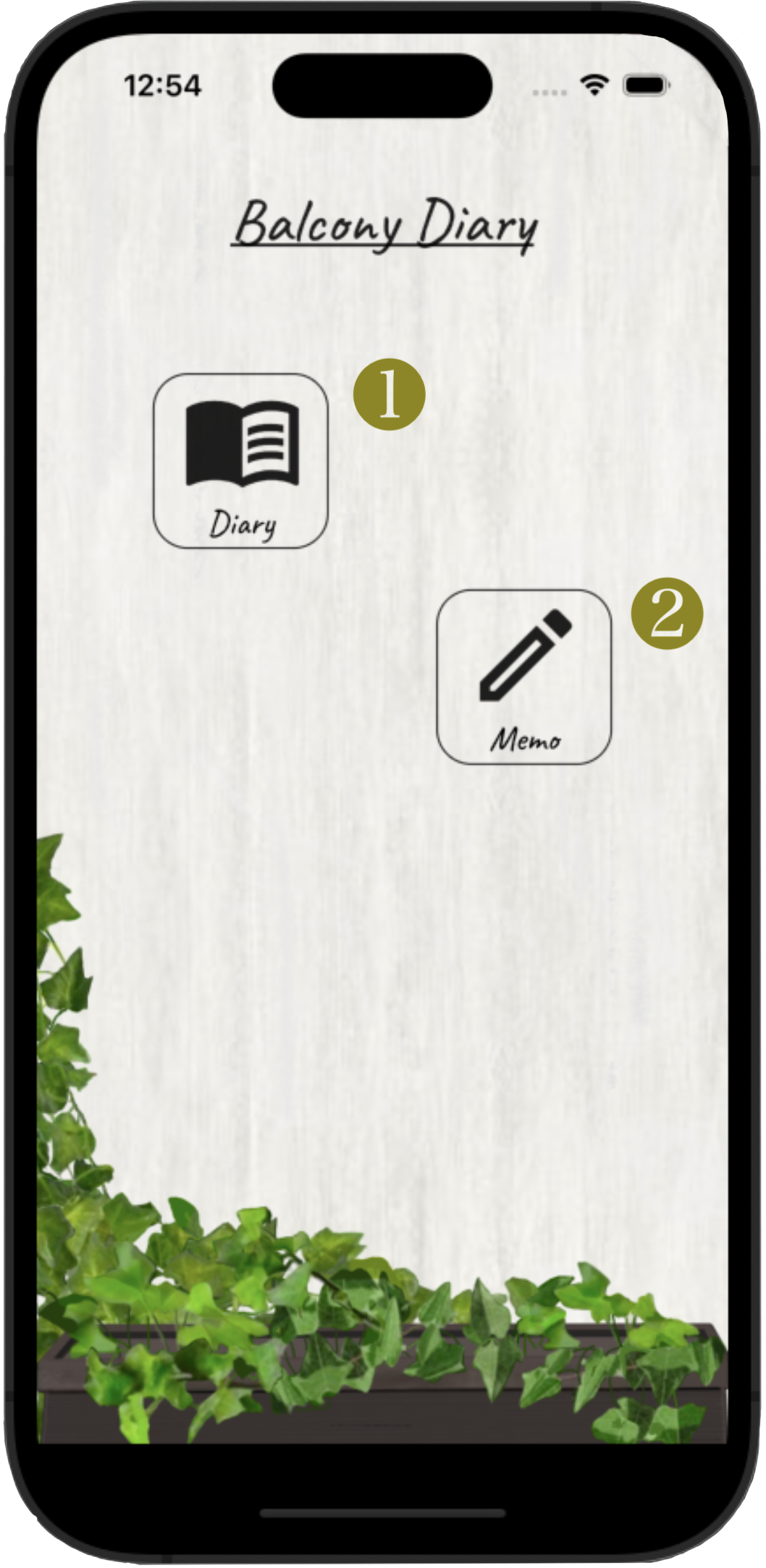
Top page
- Tap "Diary"
Page transition to Diary calendar. - Tap "Memo"
Page transition to Memo list.
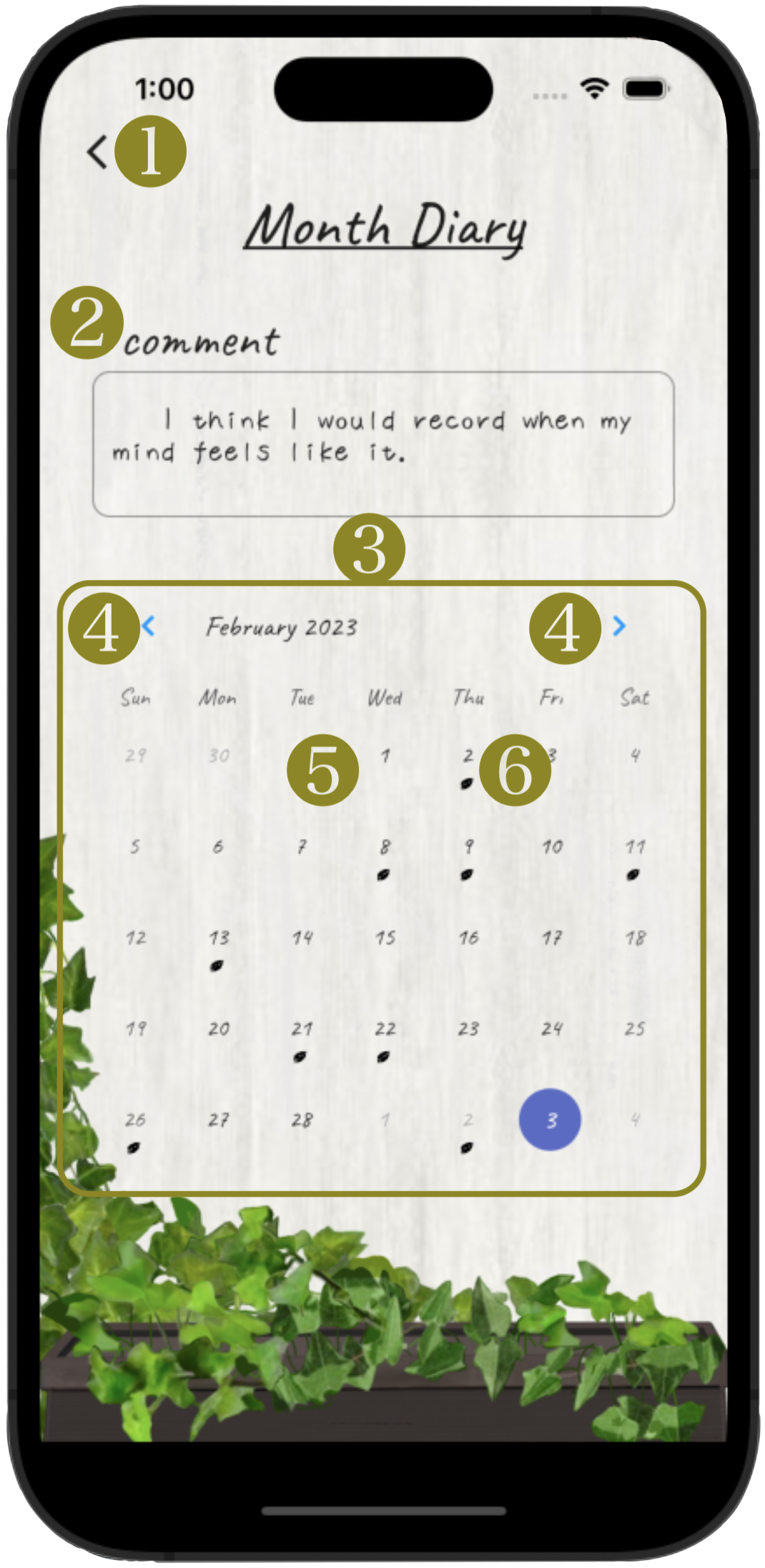
Diary calendar
- Tap ""
Back to Previous page. - Comment area in "Diary calendar" page
You can write comment in this page. Tapping within the bordar line, you can write comment. - Calendar area
Calendar of the current month is shown. - Tap "" or ""
Calendar of last month or next month can be shown. - Tap day
Page transition to Day diary page you tapped. If you tap the day without , will be shown at your first tap, and page transition to Day diary page at your second tap. -
A mark of the day you recorded.

Day diary
- Tap ""
Back to Previous page. - Tap ""
You can delete all records (comment and photos) of this day. - Comment area in "Day diary" page
You can write comment in this page. Tapping within the bordar line, you can write comment. - Photo area
Photos which is taken by ⑤ or selected by ⑥ are shown. - Hold down photo
You can delete photo if you hold down the photo shown. - Tap ""
You can open camera and take photo. The photo would be shown in ④. - Tap ""
You can select photo saved in your device. The photo would be shown in ④.


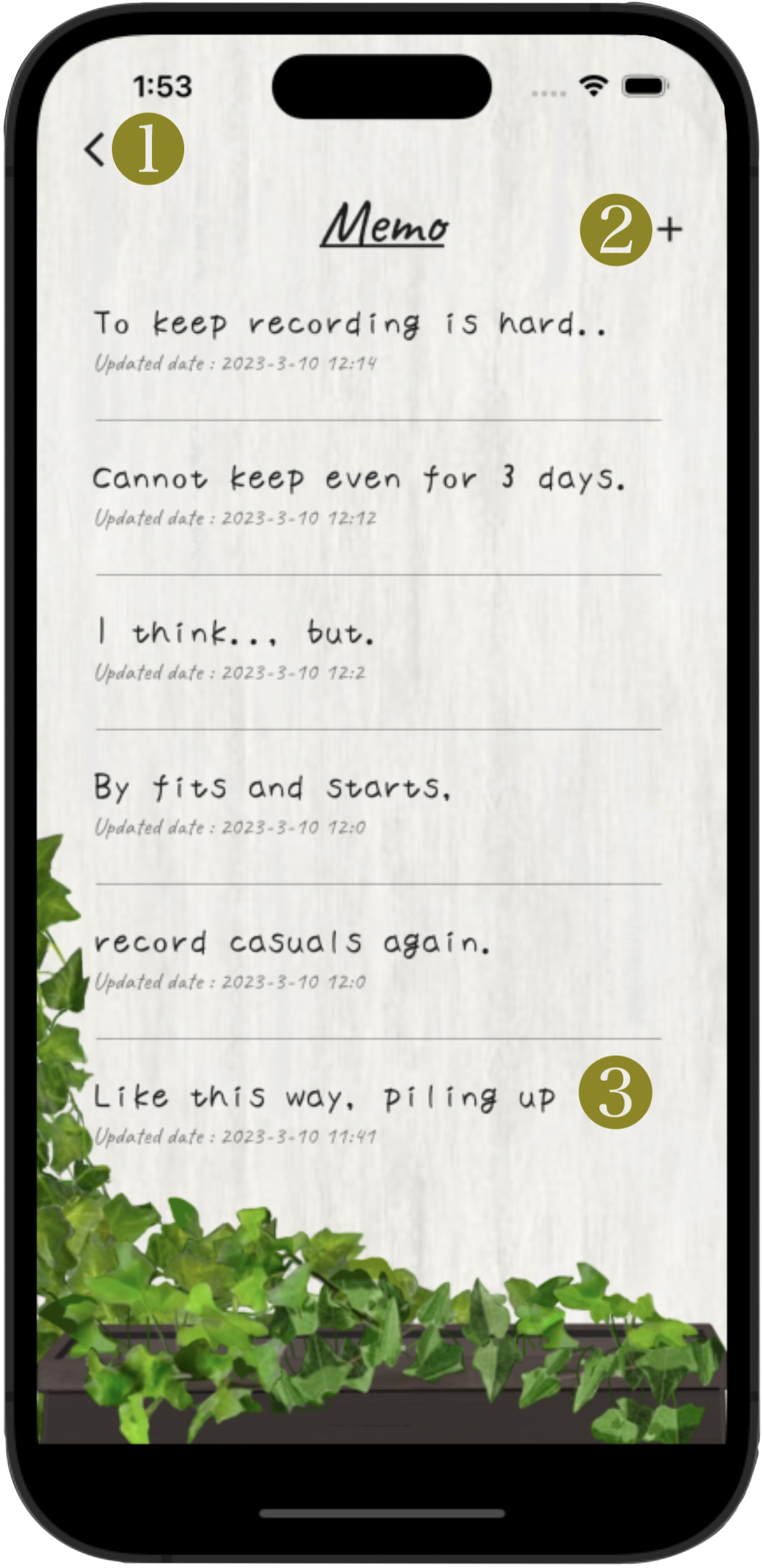
Memo list
- Tap ""
Back to Previous page. - Tap ""
You can add a new memo. - Tap each memo
Page transition to Memo page you tapped. You can delete memo if you swipe right the memo.
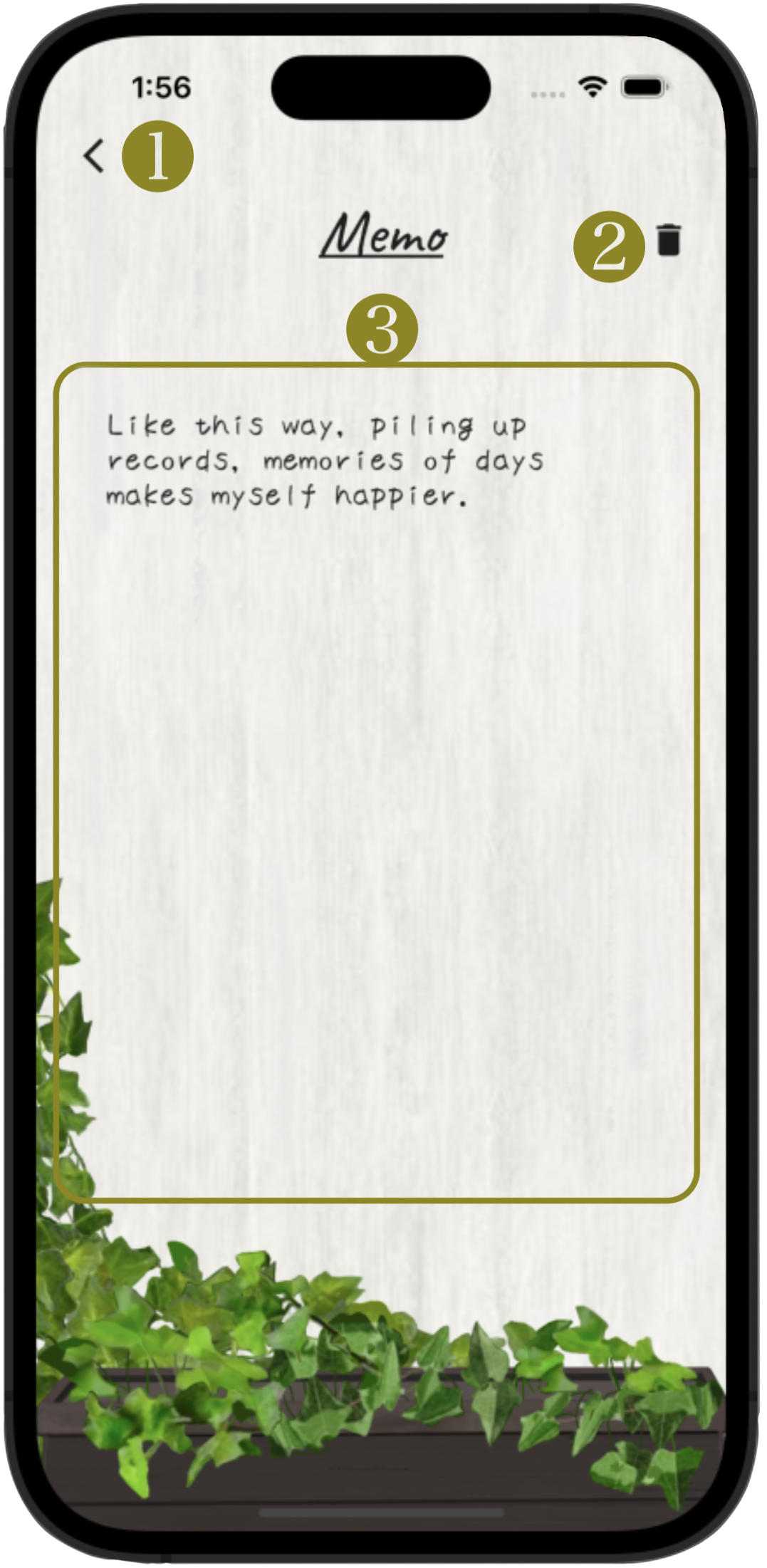
Memo
- Tap ""
Back to Previous page. - Tap ""
You can delete memo shown here. - Memo area
Memo is shown. Tapping within memo area, you can write memo.